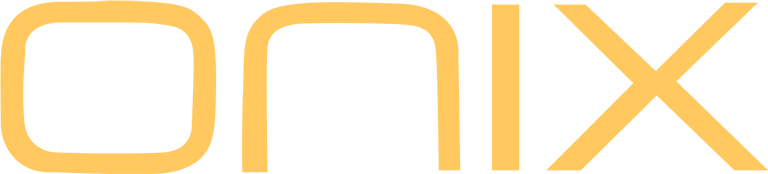Learn More about ONIX Waltz XM10 Ltd
–
ONIX XM10 Firmware V1.19
Note: If you are updating from firmware V1.06 or lower, this update will reset the ONIX Music app. We recommend doing backup of Playlist files if this is feature you have been using on the XM10.
NOTE: This update is only for ONIX Waltz XM10, running Android 13.
NOT compatible with the original ONIX Miracle XM10.
Use OTA update on your player or download update file from Google Drive
Update Notes Waltz XM10 V1.19:
- Added AAC support to Bluetooth Transmitter mode
- Optimized 3rd party app performance.
- Optimized Bluetooth Transmitter mode for more stable connection
- Fixed occasional issue of charger not being recognized
- Fixed occasional issue of card not being recognized
- Optimized USB connection for USB DAC and USB Transport
- Other fixes and improvements
–
ONIX XM10 Firmware V1.09
Note: Firmware V1.09 will reset the ONIX Music app. We recommend doing backup of Playlist files if this is feature you have been using on the XM10.
NOTE: This update is only for ONIX Waltz XM10, running Android 13.
NOT compatible with the original ONIX Miracle XM10.
Use OTA update on your player or download update file from Google Drive
Update Notes Waltz XM10 V1.09:
- Improved ONIX APP performance.
- Fixed issue with connection to certain USB DACs
- Fixed issue causing occasional muted output
- Added function for easier login to Public Wi-Fi Networks
- Improved overall system performance
- Other fixes and improvements
–
ONIX XM10 Firmware V1.06
NOTE: This update is only for ONIX Waltz XM10, running Android 13.
NOT compatible with the original ONIX Miracle XM10.
Use OTA update on your player or download update file from Google Drive
Update Notes Waltz XM10 V1.06:
- Enabled LDAC Codec for Bluetooth Amp mode
- Added Filter setting to Quick Access menu
- Fixed issue with access to Public Wi-Fi Networks
- Optimized LO/Gain switching
- Improved system stability
- Fixed issue with setting wallpaper
- Fixed Google Login issue
- Other fixes and improvements
–
How to update XM10 – Manual Update:
- Make sure your device is fully charged.
- Copy downloaded .zip file into the root folder of internal memory.
(without unpacking the .zip file) - Open “Support” app (purple light bulb icon). Go to “Update”, switch to “Local Update” and locate the zip file.
- Confirm the installation and wait until the device updates. Confirm the message to restart the device.
XM10 – Over-the-Air firmware update
- Make sure your device is fully charged.
- Open “Support” app (purple light bulb icon).
- Tap on “Update” (might be “Upgrade” in older versions or in some other languages).
- App will find new firmware update for XM10. You can choose from one of two servers and then proceed with downloading.
- When fully downloaded, confirm installation and wait until the system finishes its automatic update. Confirm message to restart the device.